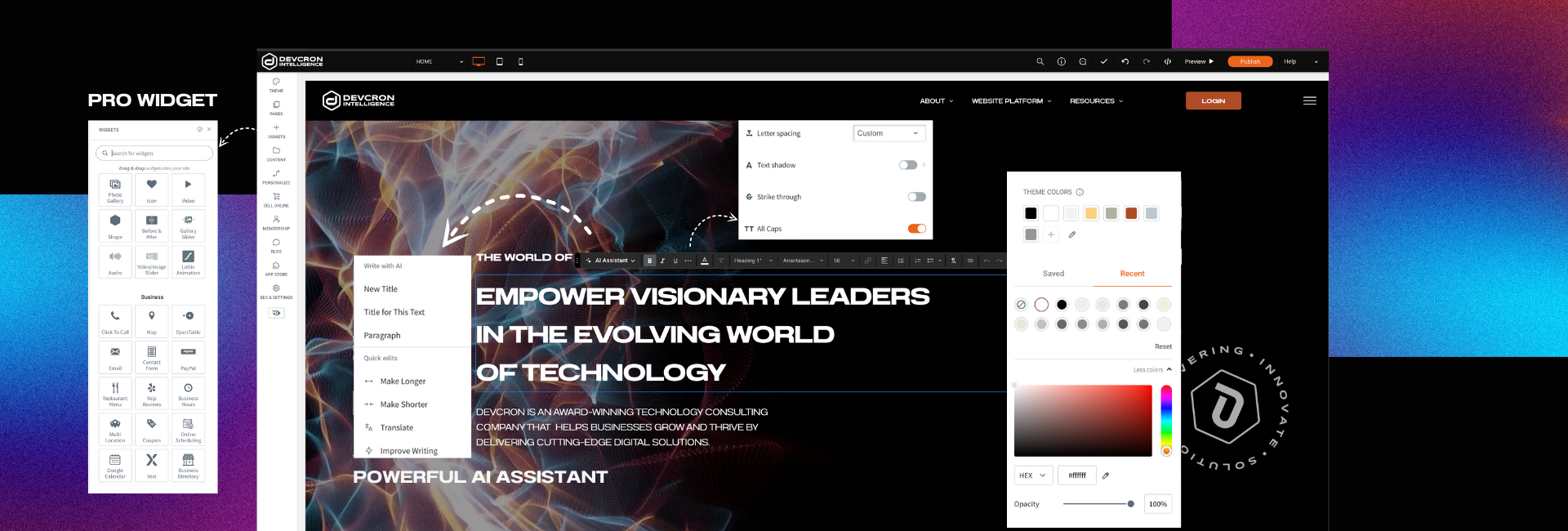Article
How to Report Copyright Issues on Chrome Extension Apps
Chrome App Copyright Issue

As the world becomes more reliant on technology, people are becoming increasingly vulnerable to copyright infringement. One common issue is the unauthorized use of copyrighted material in Chrome extension apps. This can be frustrating for content creators, who may have put a lot of time and effort into creating their work. Fortunately, reporting a copyright issue on a Chrome extension app is a straightforward process. In this article, we will discuss how to report a copyright issue on a Chrome extension app.The body content of your post goes here. To edit this text, click on it and delete this default text and start typing your own or paste your own from a different source.
Understanding Copyright Infringement
Before we dive into the process of reporting a copyright issue on a Chrome extension app, it's essential to understand what copyright infringement is. Copyright infringement occurs when someone uses a copyrighted work without permission. This can include copying, distributing, displaying, or performing the work. Copyright infringement can be intentional or unintentional, and it can occur online or offline.
Identifying Copyright Infringement on a Chrome Extension App
The first step in reporting a copyright issue on a Chrome extension app is to identify the infringement. This can be challenging, as there are millions of Chrome extension apps available. However, some common signs of copyright infringement on a Chrome extension app include:
- The app uses copyrighted images, videos, or music without permission.
- The app contains text that has been copied and pasted from another source.
- The app uses trademarks or logos without permission.
- The app contains content that is similar to another app or website.
If you believe that a Chrome extension app is infringing on your copyright, you should gather as much evidence as possible. This may include screenshots of the app, links to your original content, or any correspondence you have had with the app developer.
Contacting the App Developer
Once you have identified copyright infringement on a Chrome extension app, the next step is to contact the app developer. You can do this by sending an email or message through the Chrome Web Store. Be sure to include all of the evidence you have gathered, as well as a clear explanation of the infringement.
If the app developer is unresponsive or unwilling to remove the infringing content, you may need to escalate the issue to Google.
Reporting to Google
If the app developer is unresponsive or unwilling to remove the infringing content, you can report the app to Google. This can be done through the Chrome Web Store or the Google Play Store. When reporting the app, be sure to include all of the evidence you have gathered, as well as a clear explanation of the infringement.
Google will investigate the app and may remove it from their platform if they find that it is infringing on copyright.
Protecting Your Copyright
While reporting copyright infringement on Chrome extension apps is essential, it's also important to take steps to protect your copyright. This includes registering your work with the U.S. Copyright Office and using watermarks or other methods to deter unauthorized use.
Conclusion
Reporting a copyright issue on a Chrome extension app is a simple process, but it's essential to gather as much evidence as possible and be persistent in your efforts. By following the steps outlined in this article, you can protect your copyright and prevent unauthorized use of your work.
share this
Related Articles
Related Articles
STAY UP TO DATE
GET LATEST UPDATES!
Receive bi-weekly updates and get a heads up on upcoming events.
Contact Us