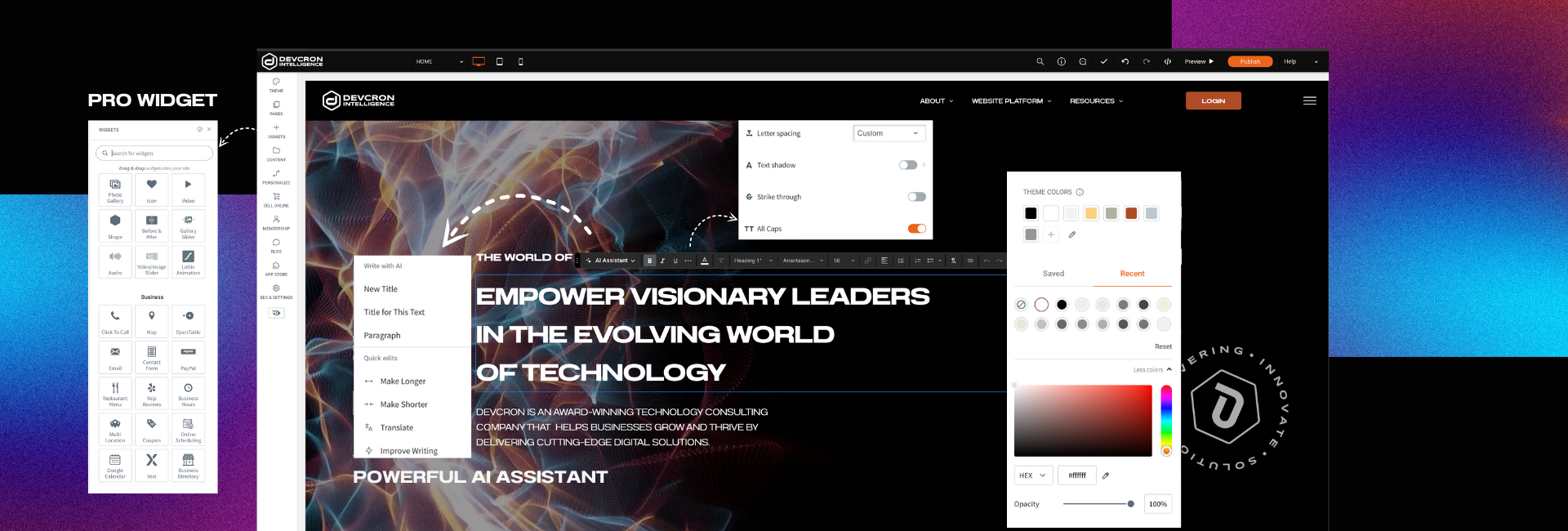Article
Floating Widget Functionality in Devcron Platform - The Most Advanced Website Editor
More Floating Widget Functionalities

Floating text and icons can increase your conversions and improve your website's user experience by adding visual interest. The floating elements that are used in your site's navigation, calls to action or other sections are also more noticeable than standard static elements. In addition to that, this is a great way to show different content to each visitor, depending on their location within your website.
You can now make more types of widgets float and set them to float on a single page only. Increase site conversations by floating Whatsapp buttons, Social Icon links and more, so they stay visible to site visitors, even as they scroll. By default, the widget will float on all site pages, but you can set it to float on a single page only.
In addition to the Button widget, you can now set the following widgets to float:
- Icon
- Shape
- Click to call
- Click to email
- Social Icons
share this
Related Articles
Related Articles
STAY UP TO DATE
GET LATEST UPDATES!
Receive bi-weekly updates and get a heads up on upcoming events.
Contact Us